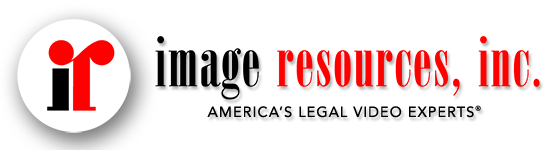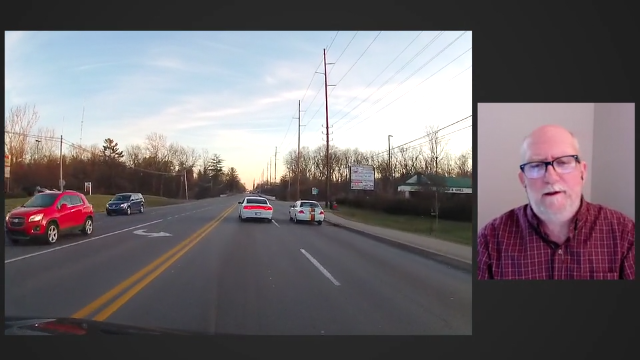7 Best Practices for Remote Video Depositions
When everyone began sheltering in place amidst the corona virus outbreak last spring, the wheels of litigation came to a grinding halt. Attorneys had to find new ways to conduct discovery and meet case deadlines while adhering to various stay-at-home orders. Now, remote video depositions have become a practical workaround during this global pandemic and many attorneys are finding they are an excellent option to keeping their cases moving.

Here are 7 best practices to consider for remote video depositions when conducting a remote deposition to ensure things go smoothly.
1. USE A LAPTOP OR DESKTOP COMPUTER WHENEVER POSSIBLE
When scheduling the deposition, make sure that the deponent has access to a device with a video camera with the technical requirements to run necessary software. While most videoconferencing platforms support multiple devices including tablets and cell phones, a laptop or desktop computer is a better choice because it allows the deponent to see and interact with exhibits more easily. It also makes it easier to adjust the camera to eye level and is much steadier than a tablet or cell phone.
2. BANDWIDTH
Test your internet speed to make sure you’ve got enough bandwidth for remote depositions. Check out speedtest.net for an easy test. Minimum bandwidth is 5 Mbps (up/down) but more is always better. Be sure to turn off all notifications on the device you’re using. This will help maintain an uninterrupted stream. Use a hardwired connection to the internet if you don’t have a strong WIFI signal.
3. BACKGROUND
As much as possible, reduce the clutter and bright light behind you. You should have more light in front of you and less light streaming in behind you. Otherwise, you’ll appear as a silhouette. Excessive background clutter is also a big distraction.
4. PRACTICE
It’s advisable to do a test call in advance of your deposition to practice all of the features you might use: turning off your camera, muting your microphone, sharing and exchanging documents, etc. You should also test your camera, microphone and speaker to make sure that everyone can see and hear each other.
5. ENSURE PROFESSIONALISM
Though done remotely, this is a formal legal proceeding and must be professionally handled just like an in-person deposition. The deponent needs to be in a quiet location to minimize outside distractions.
6. MANAGE EXHIBITS PROFESSIONALLY
Decide ahead of time how you want to handle exhibits. If you’re using digital exhibit files, you have 2 options to choose from
- Option 1: Your professional videographer will display the exhibits as directed. Also, he/she will make them available to the court reporter for on-the-record marking and inclusion.
- Option 2: You can manage your own exhibits by sending them electronically to all parties involved, ahead of the deposition.
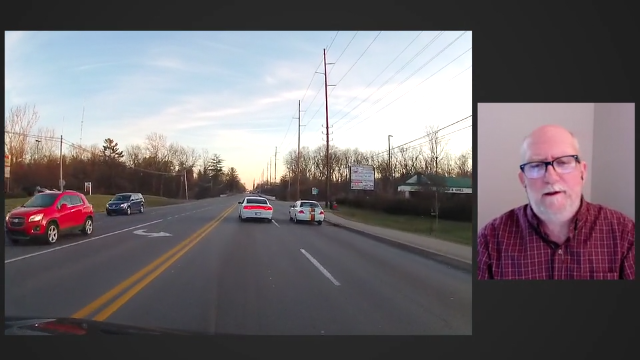
|
|
7. BE PATIENT
While some attorneys and witnesses are better than others at this, it’s important to set the tone for a successful remote deposition by channeling a good dose of patience. Technology is great until it’s not. There will be occasional hiccups. By implementing a few best practices, you should avoid most basic remote video deposition pitfalls.
Images Resources, Inc. has been a trusted partner with plaintiff attorneys since 1994. We’ve produced thousands of settlement documentaries, and tens of thousands of depositions over the years for many of the best attorneys in the country.
To learn more about our
remote video
deposition services click
here.